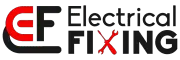Hey there! This post contains affiliate links to products. We may receive a commission for purchases made through these links. But it never influences our product selection process.
Is the Microwave LED light annoying you? It’s on all day and all night. Nothing seems working to turn it off.
Before you go all crazy, I want to share what I did to solve this issue.
So, what to do when the microwave LED light won’t turn off?
When the microwave LED won’t turn off, you have to check the control board. Sometimes having a faulty control board causes system failure. You have to take out the abnormal components and fix the problem. Again, cleaning the microwave will loosen the stuck key buttons.
Are you getting the hints? Well, don’t worry. You’ll get to know about the fixes with reasons in this article. So, keep reading until you find the perfect fix for you!
Why is My Microwave Light Not Working?

So, you know how it feels when the light on the battery charger blinks. The same thing can happen with your microwave. And the worst thing about is that the microwave light does not turn off.
Don’t worry, I’ll tell you how to go about the fixes. But first, you have to understand why the LED microwave bulb won’t turn off.
Here is a list of scenarios that impact microwave light:
Reason 1: Faulty Microwave Buttons
The reason microwave lights turn on and off is because of buttons related to it. When you press these buttons, they send commands to the light.
Pressing the button, have you noticed a beep sound? If you don’t, this means the microwave buttons are faulty or stuck. They can’t send signals. As a result, the microwave light will have an issue turning off.
Reason 2: Problematic Control Board
If all the buttons are okay, the control board might be the culprit of your problem. Sometimes there are abnormal components inside. They will cut off the signal relay.
If the light system doesn’t receive the correct signals, it won’t turn off or turn on. The light bulb goes off in some Whirlpool Microwave ovens.
Reason 3: Problematic Lamp Holder Connections
So, having faulty wire connections is also a reason for microwave light problems. When the capacity couples between the live feed and wire of the lamp, the light keeps on.
Here, the main problem is knot has a resistor that would consume the extra power.
These reasons are also responsible when microwave interior light doesn’t turn off.
Reason 4: Poor Door Latch Functionality
If there is a problem with the door latch, the lights won’t turn off. It happens mostly when the door latch is dirty. It’s a common problem in some ge microwaves where the surface light does not turn off.
However, you should be aware of other reasons that might be responsible. Just like the bulb might get burnt out or you might have a problematic light socket. For all of these reasons, a microwave light bulb won’t turn off.
So, let’s move on to the solution. I’m going to tell you how to fix the microwave light that won’t turn off.
You may also like: Fluke 62 max thermometer won’t turn on – Simple Solutions!
How to Turn Microwave Light Off?

Well, I’ll give you a disclaimer first. This is not a step-by-step guide instruction. This is like a cluster of small troubleshooting guides on different scenarios.
After identifying the reason for the problem, you’ll know what to do after reading this segment. So, you should do the following.
Clean Your Microwave Oven:
Yes, cleaning is an absolute necessity for your microwave. By cleaning your microwave you don’t only ensure food safety but also loosen the stuck buttons.
Remember how I said earlier that stuck oven buttons are a reason that the lights kept on? They might be stuck because of oil and grease. As you clean the oven, you’ll find the button right underneath your finger.
Fix the Control Board:
Now, you have to be a tech enthusiast to fix the control board. It’s because you have to actively work with the electrical board.
If you don’t feel comfortable, you can always call an electrician. But if you’re all up for it, here’s what you have to do.
- First, you have to find the control board. You can use the manual to locate it. You’ll find the control board under the keypad usually.
- Then, take a screwdriver and remove the exterior part of the keypad.
- After that, test the control board with a multimeter. Make sure you don’t use a faulty electric meter display.
- Look for any abnormal component. Replace them immediately if you find any abnormal part.
- Finally, make sure all the wires and components are placed correctly.
After you maintain all the steps, hopefully, the light systems will receive the right signals. So, you won’t face any issues turning off the microwave LED light.
Reset the Microwave Oven:
Are you still having the problem after trying the fixes above? If so, you should reset the oven. Sometimes due to less electrical current, the oven doesn’t function properly. This might be a reason the LED lights are not turning off.
The only thing that’ll help you is turning off the breaker for your oven. Let the power be cut off for a few minutes. After that, plug it back in and rest the oven. Test the outlets and see if the voltage is running.
And that’s how you ensure the light problem will be fixed.
Any More Questions?
How To Turn Off The Microwave Clock Light?
You can turn off the microwave clock light using the Display On/Off feature. In some microwave models, you’ll notice a Display On/Off button. If you want to turn off the clock light, just simply press the Display Off button. Hold it for 3 seconds and you’ll see the Clock turning off.
What To Do If A Microwave Light Bulb Won’t Unscrew?
To unscrew the Microwave light bulb, you have to follow a few steps. At first, you have to break out the glass of the bulb. After that, take small needlenose pliers and unscrew the bulb base. They’ll easily come off. If you still struggle to unscrew the bulb, contact the professionals.
Why Won’t My Microwave Turn Off?
Your microwave won’t turn off because the “stop” button is not responding. And it’s usually the scenario when there is a problem in the control board. If the control board is damaged, the microwave can’t send signals. So, as a result, the microwave keeps running and it doesn’t turn off.
How Do You Fix A Microwave That Won’t Turn Off?
To fix a microwave that won’t turn off, you must operate the control board. The first thing you have to do is unplug the unit and remove the cabinet. Then, check the output terminals. See if they have any continuity in relays. So, you’ll understand what’s the problem and fix it accordingly.
Concluding Thoughts
So, now you are aware of why microwave LED light won’t turn off. I also gave you possible solutions on how to fix this problem. It’s quite easy and I guess it won’t be a big deal for you.
But if it’s not your cup of tea, you can always take the help of service providers. So, good luck fixing your Microwave LED light!
Hey, I’m Steven Jones, the founder, and writer of this site. I have worked in Electrical for the past 5 years. I also know how to save energy and how to troubleshoot our electrical devices. I hope you enjoy my blog.