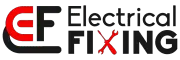Hey there! This post contains affiliate links to products. We may receive a commission for purchases made through these links. But it never influences our product selection process.
Xbox gives us great leisure time. That’s why most kids as well as adults first go to a console for gaming is the Xbox. But sometimes it can act up and not turn on.
So what do you do if your xbox one x won’t turn on?
To start off, you need to check if you have a dead controller. Turning the Xbox from the button on it will do that. Also overheating is a common cause of abrupt shut down of the Xbox one x. A problematic power outlet can be the cause too. You should take a look at the display connection as well.
That’s the basic gist of the article. But if you want detailed answers to your queries then you need to read the article from top to bottom.
So let’s get started!
Why Wouldn’t My Xbox X Turn On?

You might be a hardcore gamer, or you can just paly for fun when you’re free. An Xbox is something that all gamers have grown up with.
Microsoft’s own gaming console, called the Xbox has come a long way since its first release. And one of the most famous installments of the Xbox is the Xbox one.
Being a gamer, you’ll know this feeling. That there is nothing more frustrating than your Xbox not turning on when you’re about to play some games.
There are multiple reasons that can cause this problem. Some are more common than others.
Your controller could be dead. Or overheating inside the console due to dust build-up. Or it can just be a failure of power delivery from the socket.
You need info to identify the problem first. Then it’ll be quicker to address the problem.
Let’s head down and take a look at some common causes of errors of your xbox one x.
Common Causes Of Problems Of Your Xbox One & Some Basic Troubleshooting Tips
It is frustrating to encounter this problem because that wastes your precious time.
And the frustration really kills the mood too. But knowing where the problem originated from will save a lot of your time.
So let’s check out what could be behind the irritating problems.
Controller Battery Ran Out Or Gone Bad:

In xbox one, the controllers have a big x logo button on the top. Pressing that turns on the console.
If the batteries in your controller are dead then you can’t use them to turn the console on.
So you could be smashing your controller but it could just be the batteries. If you want some batteries for your controller you can check them here.
Solution:
You can turn on your console using the button on the console too. It’s identical to the button on your controller.
If you think the battery is dead you can plug the controller with a wire and see if it works. You can try charging them but sometimes chargers show problems by blinking.

Xbox Wireless Controller
Obstructed Ventilation & Dust Buildup:
This could be the most common reason for this kind of problem out there. It’s so common that Microsoft officially released a statement. That Xbox one can shut down due to overheating by obstructed ventilation.
The Xbox one, like any other electronic, needs proper airflow to cool down. And sometimes due to overheating it will shut down abruptly.
Dust build-up will also not let air flow like it should. And if the Xbox one is overheated then it will not turn on.
Solution
The easiest solution is to ensure proper airflow. There are vents on the Xbox one that releases hot air. There are fans in there to aid the intake and exhaust.
Place the Xbox in a position so that the vents are free to circulate air. And remember to clean the dust from time to time.
Carefully unscrew the Xbox cover. And it’s best to use a blower to clear all the dust inside. You can get yourself a blower by clicking right here!
No Power From The GFCI Outlet:

This is an interesting problem. Though it might not be that common, it is difficult to act on if you don’t know about it beforehand.
Sometimes you can see that you have your gfci green light on but no power. This is a bit confusing to see because generally, green light means power is there.
But in Leviton, if the Leviton gfci is greenlighted from the very start it means something else. If you see your Leviton gfci outlet has green light but no power it basically means that the wires are added in the wrong order.
This is counterintuitive but that’s the reason this problem is hard to detect.
Solution:
If your gfci has green light but no power then it’s a simple task to fix it. First, you have to unscrew the gfci outlet.
Then add the top wires in the bottom connectors. And the bottom wires to the top connectors and vice-versa.
All you need to remember is that the black wire goes to the brass-colored socket. And the white color wire goes to the silver color socket.
If done correctly the light will flash red and will be gone. And then you need to rest it. After that, it will light up green and you’ll have power.
These are a few basic troubleshooting that you can do. You can also try resetting the Xbox one and checking the HDMI display cable. See if they are working properly.
Frequently Asked Questions (FAQs)
What Causes The Controller Drift?
Dust buildup or a faulty sensor spring can cause controller drift. You should get the thumbsticks cleaned and replace the sensor spring inside. Sometimes you have to change the whole thumbpad. But that could cost a good amount. So taking care of your controller is the better options.
How Much Frame Rate Does The Xbox One X Support?
The Xbox one x supports up to a 120hz refresh rate. But that is on a selected few games. But that’s an upgrade compared to all the other Xbox consoles. Still most games will run on 60 fps to get a smooth experience. But it won’t matter to most.
Are PC Games Playable On Xbox One X?
Yes, Xbox x series and s series owners can play pc games now. They can do that by using GeForce now cloud gaming services. It also works for the Microsoft Edge browser on Xbox.
Can You Game Capture On Xbox One X?
Yes, you can capture your games on Xbox one x. Open guide, then select capture and share then click start recording. If you just have internal storage then your videos will be just 10 minutes long max. But using external storage you can record for much longer.
Concluding Thoughts
Hopefully, you got your answer to Xbox one x won’t turn on. Don’t let dust get inside and clean it regularly. It makes your console last longer.
Until next time, happy gaming!
Hey, I’m Steven Jones, the founder, and writer of this site. I have worked in Electrical for the past 5 years. I also know how to save energy and how to troubleshoot our electrical devices. I hope you enjoy my blog.