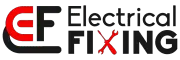Hey there! This post contains affiliate links to products. We may receive a commission for purchases made through these links. But it never influences our product selection process.
Charging out batteries is something we just can’t ignore. We got rid of the wires in many ways but still, a charger is our best friend. But seeing a light flash can make you worried.
And surely enough, you must be curious about what they mean. So why is the light on my battery charger blinking?
Lights on your charger indicated various statuses. Proper charging, charging completion all of these are indicated by lights. Also, various errors in charging are shown by lights as well. Different light colors, as well as different effects in light, are used to convey the notification.
Well, that’s the basics. But you need to know details to correctly identify what’s wrong. And for that, we got this article here for you.
So let’s get started!
What Does the Blinking Of LED on Chargers Mean?

We use battery chargers and wireless chargers daily. And they need to perform optimally for us to get the best use out of them.
Now, due to various reasons, there could be some errors while charging. And it would be easy for us to find the cause if we can detect the problem.
And to do that, chargers have LEDs installed in them. These LEDs are of various colors and each color indicates different common problems. Such as low voltage, charging obstruction, or simply it can indicate the charging is going fine.
Chargers could be wired or wireless. Both of these kinds of chargers use different colored LED lights to indicate charging status.
The lights can mean differently in different chargers. So we’ll explore which light indicates what, which will help us find out the problem faster.
What Do Lights on Battery Pack Chargers Mean?
Nowadays most tools are powered by rechargeable battery packs. And their chargers have colored lights to indicate their charging status.
And after we identify the general problem, it becomes easier for us to find out the real reason behind it too.
So, you might be thinking why is the light on my battery charger blinking red? Let’s see what combinations there are to answer this and all the similar questions.
Solid Red Light:
As soon as you plug in your charger, you’ll be seeing a solid red light start.
That means that your charger is receiving power. And ready to charge your battery as soon as you plug it in.
Solid Red Light & Flashing Green Light:
This is what you’re supposed to see after you connect a battery. Because this simply means that your battery is charging normally.
Solid Green Light:
Eventually, after your battery is charged fully. This is what you should be seeing.
The red light is completely off and a solid green light means your battery is completely charged.
Flashing Red Light:
A flashing red light means your battery temperature is not correct. Either it’s too hot to charge or it’s too cold. So let it rest for a bit.
If it is still flashing red, it means it’s deeply discharged. Keep it plugged in until you see a green light.
Flashing Red & Green Light:
This can be a bit concerning. It is normal to ask why is my battery charger blinking red and green. Generally, it indicates any problem with the charger or with the battery.
To check you can try using a different charger to charge your battery. If the battery is charging, then you need to replace your old charger.
But if our battery doesn’t charge anyway then you might need to get a new battery. You can check latest price.
Well, that’s all about battery packs! But before moving on, don’t forget to orient your battery with positive and negative properly while charging.
Light Indications on Wireless Battery Chargers

Wireless chargers are the latest technology currently. But that doesn’t translate to it’s totally flawless.
And that’s why wireless chargers use red, green, blue, and yellow lights to indicate different statuses.
So let’s go check out what they actually mean.
Green Light Flashing Or Breathing:
Well, green light can be a good indicator or a bad one. The question you might have is what does it mean when your wireless charger is blinking green or breathing green.
Breathing green light simply means your device is charging properly. So a breathing green light is a good thing to see.
But a flashing green light indicates the opposite. It means the charging process isn’t going right.
In this case, you might try unplugging and plugging the charger properly again.
Blue Light in Your Wireless Charger:
A flashing blue light in your wireless charger indicates a problem. But it’s nothing of too much concern.
Blinking blue light means there is some obstruction to charging. So your device is not charging to its full potential and consistently.
If you encounter this problem, changing the placement of your phone might fix the issue. The phone case can be a problem as well. So try charging without the cover and see if it works.
Blinking Yellow Light In Your Charger:
Yellow light can be seen in specific company chargers. Not all have this indicator. This is another problem indicator.
Yellow light blinking means that your charger is in abort mode. This can happen if the device isn’t compatible with the charger. Or damage in the charger could make it go to abort mode too.
Red Light Blinking:
Red light blinking does not pose that big of a problem either. It normally means that there is undervoltage.
This can be a problem of orientation. That’s causing the charger not to be able to deliver its full potential. It’s easily solvable by plugging and unplugging again.
Well, that’s it! Sometimes a gfci green light but no power problem can hamper charging too. You should explore this option if nothing else works.
Frequently Asked Questions (FAQs)
Should You Leave Your Device Charge Wirelessly Overnight?
No, you shouldn’t leave your device on wireless charging overnight. This is even told by the manufacturing companies as well. This severely affects battery life negatively.
Should You Fully Charge Your Phone Battery Every Time?
No, fully charging your phone every time might not be a good idea. It’s best practice to keep your battery in the mid-range. Nearly 40-80 percent is fine.
Can You Charge Multiple Devices With A Wireless Charger?
If your wireless charger has multiple ports then you can do that. But if you have a single wireless port, you can’t do that. Because you need to line up the phone properly on the pad to charge.
Can You Charge Battery Packs Wirelessly?
Though it’s not that common, there are battery packs that you can charge wirelessly. Most battery packs need to be charged with wired chargers. But wireless charging gives more mobility.
Conclusion
Now you got your answer to why is the light on my battery charger blinking. There’s nothing to be worried about. Because most times it shows that your charger is working correctly.
Well then, see you later!
Hey, I’m Steven Jones, the founder, and writer of this site. I have worked in Electrical for the past 5 years. I also know how to save energy and how to troubleshoot our electrical devices. I hope you enjoy my blog.